If you experience unresponsive buttons on your Robomow mower’s LCD panel, please follow the steps as outlined below:
- Test the buttons operation through Mower’s Service Menu ⇢ 897 ⇢ Tests ⇢ Buttons.

- Enter the buttons menu item. You should see the following display. (Note that each letter represents a button on the LCD).
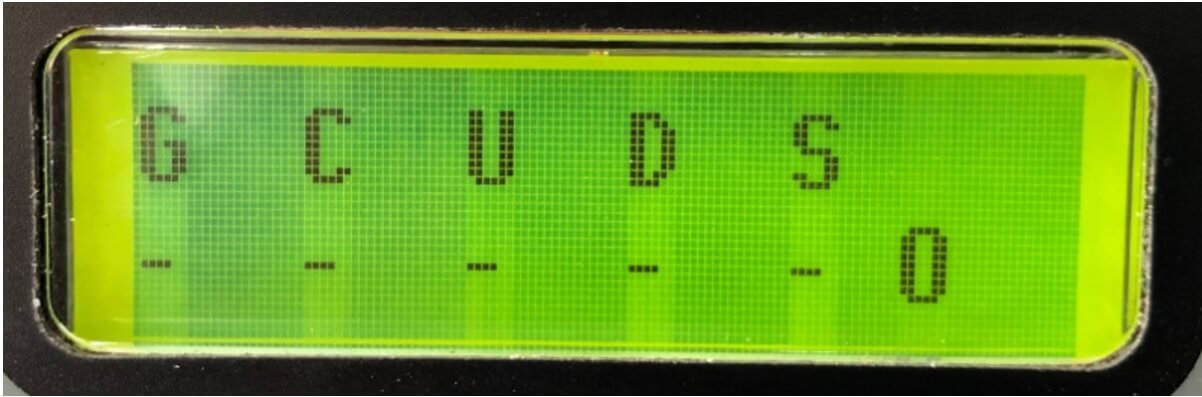
- Press any button and an asterisk symbol will show below it. For instance, pressing the Scroll Down Arrow should place an asterisk symbol under the D, which represents this button.
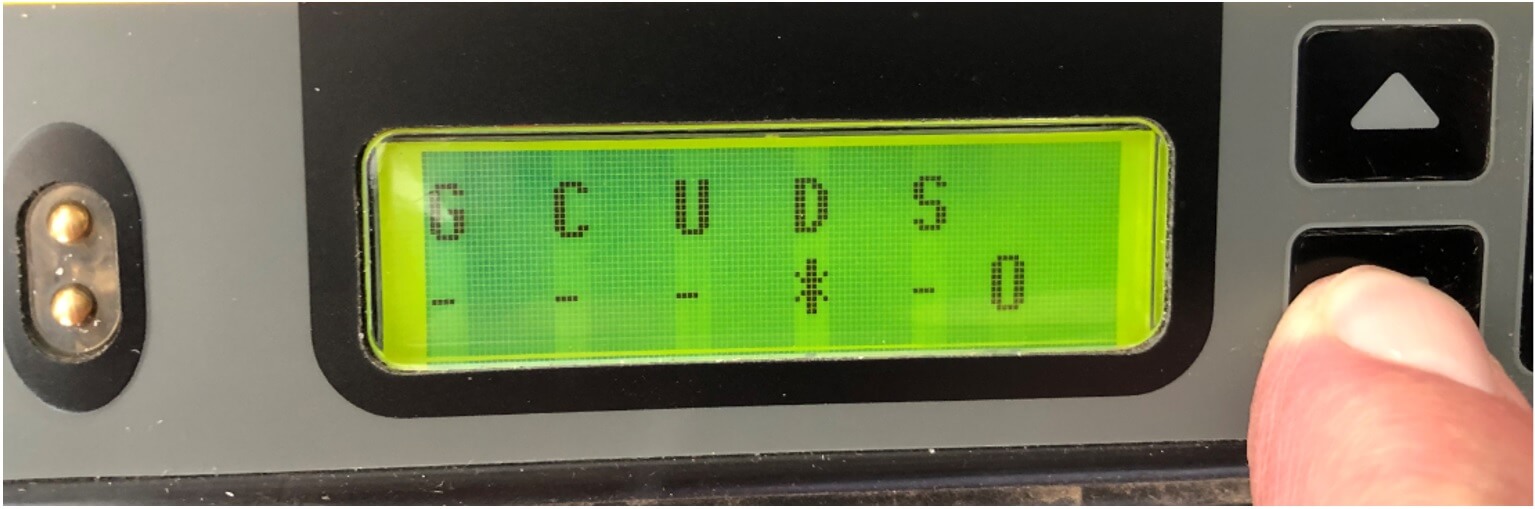
- Any button that doesn’t show an asterisk when pressed is faulty. To resolve this issue, you should Replace the LCD Panel corresponding to your mower’s model year.
- If any buttons are still unresponsive, you should Replace the Main Board.
