Step 1 – Remove the mower cover and inspect the metal rod ends – the ones the cover locking arms snap on to. See picture below for the metal rod ends.

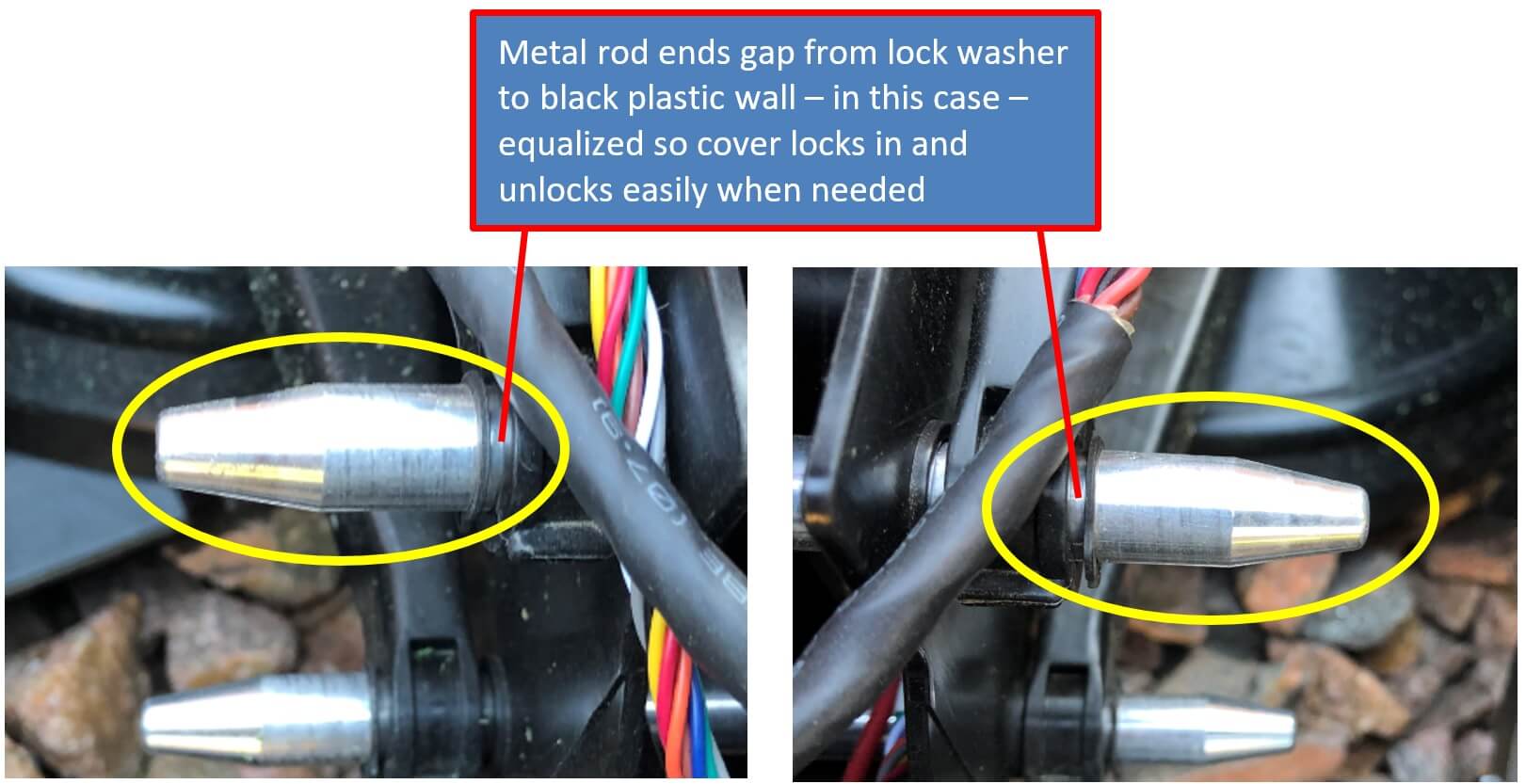
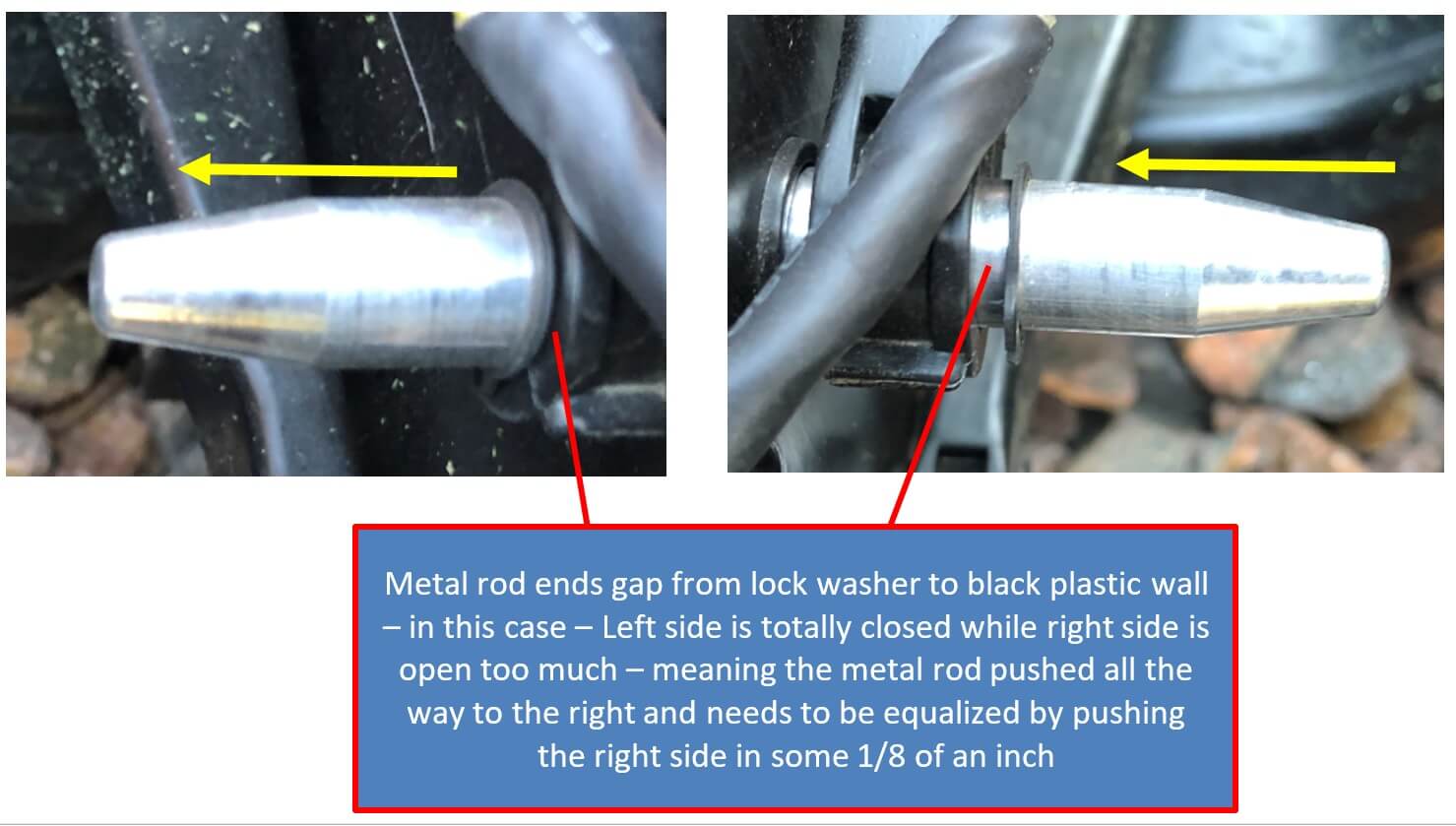
Do the rod ends protrude at the same/similar length? Typically, vibrations will cause the metal rod to slip to one side, not allowing locking to the side that protrudes too much. When this happens, it is difficult to open the plastic snap lock on the side the rod is pushed out too much. Is this the case here?
If Yes – Push the rod in to equalize the distance of the rod ends, close the mower cover and lock it in. Problem should resolve.
If No – Inspect the inner plastic channel on the bottom side of the cover to see if any area of this channel is cracked, bent or closed somehow, which prevents it from sliding onto the mower side lip when locked in. See picture below – channel marked with arrows.
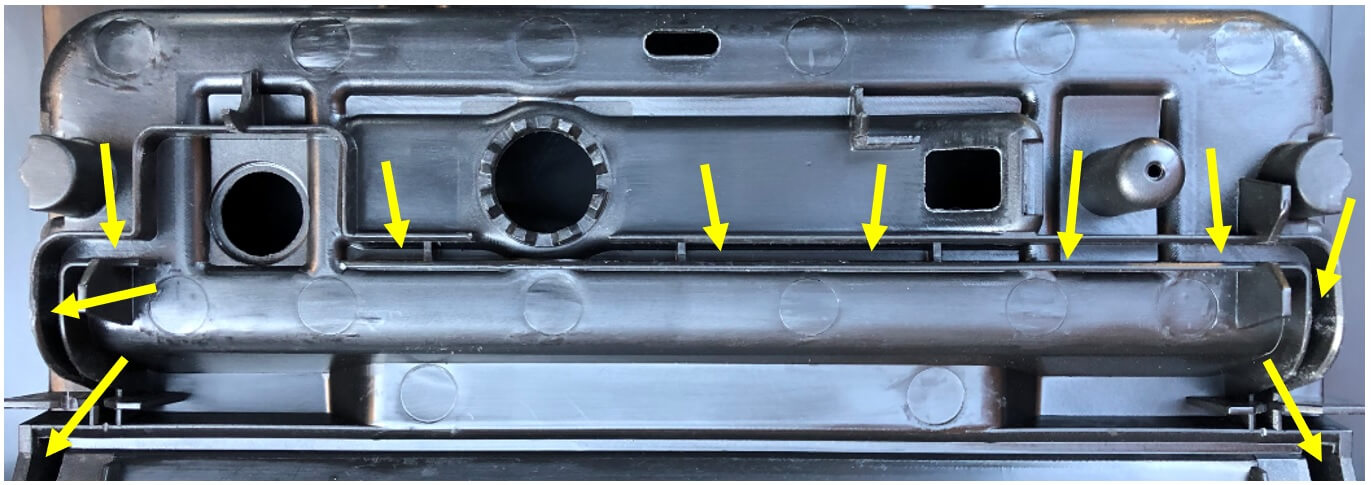

Is the plastic channel suffering from some irregular shape rather than being straight?
If Yes – Use a flat screwdriver to fix any irregularities you find in the channel. Close and lock the mower cover back into its place.
If No – Proceed to Step 3.
Step 3 – Inspect the top of the mower where the cover attaches to and see if there are any wires in the way, not allowing the cover to lock in. See below picture. Battery wires cover the lip and will not allow the cover to close correctly.

If Yes – Move the wires inside and secure in the battery cavity to allow cover to close properly. The problem should resolve.
If No – Replace mower cover, it is probably warped.
