To power up Robomow, press and hold the GO button for 2 seconds until the ON/OFF indication is lit.
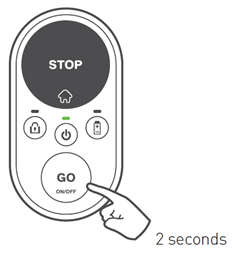
When you want to switch Robomow off, simply press and hold the GO button for 2 seconds until the ON/OFF indication goes off.
Note: If theft protection is enabled (RX20 Pro/RX20u models), you will need to unlock your Robomow via the mobile app before you can switch it off.
