Click the “Menu” button on the Robomow app’s home screen to enter the main menu. Click “Lawn & Mower Options”. A new window appears with all of the lawn options that can be set for the Robomow.
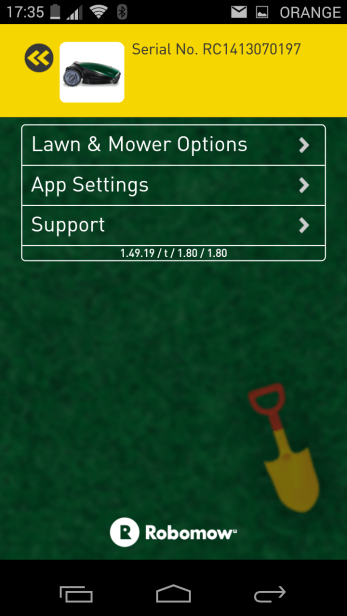
Main Menu
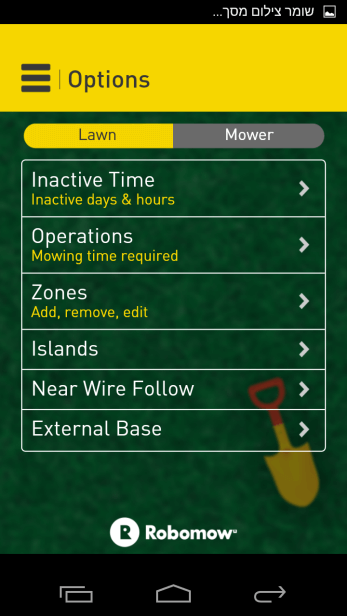
Lawn & Mower Options
Here you can change Lawn settings (additional zones, inactive periods, etc.) and Mower settings (Rain Sensor, child locks, etc.)
NOTE: Do not forget to click the Save button (if available in the top right corner) if you change any settings!
Menu Options
With this menu item, you can set inactive periods for Robomow, for which mowing will be inactive. The inactive periods are divided into two parts: Hours and Days.
Hours
The Hours setting provides Robomow with a time range for which Robomow will be inactive during a day.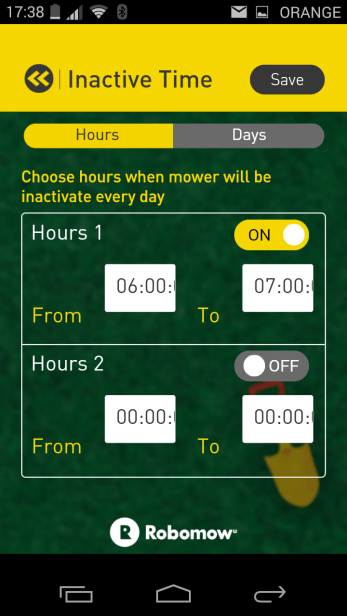
The factory setting here is Hours 1 “ON” with “From” and “To” fields set to 23:00 to 6:00 respectively. This means that from 11 o’clock at night to 6 o’clock in the morning Robomow will not be allowed to leave the base. To enable or disable the time components, slide on or off the ON/OFF button.
With Hours 2, (where the factory setting is set to “OFF”), you can set another time range during a day for which the mower will not be active; for example, during a lunch break. To enable or disable the time components, slide on or off the ON/OFF button.
Days
Here you can define specific days in a week when Robomow won’t be allowed to leave the base (i.e., will stay inactive).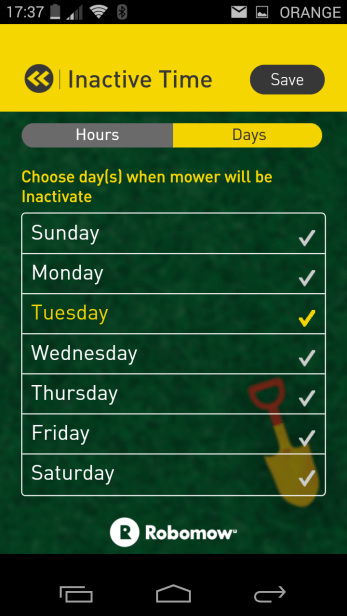
By default, Sunday is set as an inactive day. If you want to make a particular day inactive, you should select if from the list. When a particular day is displayed in yellow, it is an inactive day. When in gray, it’s active.
With this menu item the Robomow app makes adjustments to the mowing cycle. The Operations setting is divided into two parts: Intensity (“Mowing Hours %” in 2015 models) and Interval (“Mowing Frequency” in 2015 models).
Intensity/Mowing Hours %
With the Intensity setting, you can make adjustments of the number of mowing hours allocated for your mowing area. You can increase/decrease the number of operating hours (in %), that the mower needs to cover your lawn size.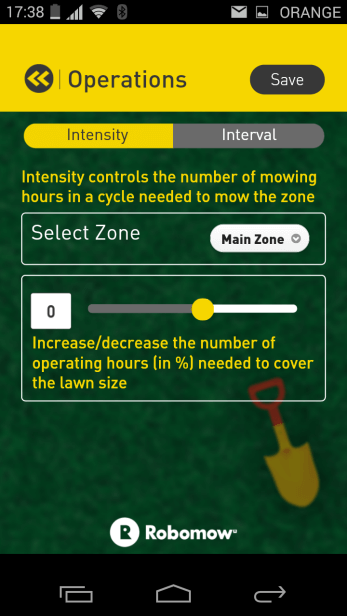
“Zero” means Robomow’s default number of required mowing hours for a given area setting. You can adjust the intensity for each zone separately.
Interval/Mowing Frequency
The Interval setting controls the frequency of mowing cycles of your lawn (including all sub-zones). This setting is also available per zone. Select the required option for the requested zone. The selected option will become yellow.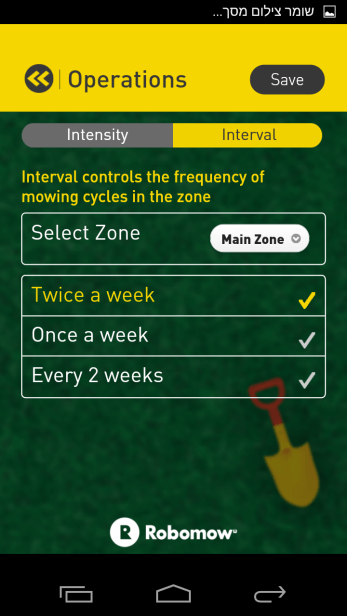
You can choose between: Every 2 days, Twice a week or Once a week (corresponding to High, Medium and Low mowing frequency).
With this menu item, you can set the area of the main zone, set additional zones (sub-zones), or set separate zones. To change the size of the main zone, click the Main Zone box.
Important!
- If you want to set a sub-zone for the Robomow, you must first put it into the base station.
- If your main zone’s area is equal to your Robomow’s maximum area capacity, you won’t be able to define additional zones.
- Make sure that sub-zone’s entry is properly installed, following the instructions in the operating manual of your Robomow.
To define an additional zone, click the “Add” button in the zone setting window. In the Add Zone window, you have two options: Sub-Zone (this is a zone which the mower can reach on its own) or Separated Zone (this is a zone which the mower cannot reach on its own).
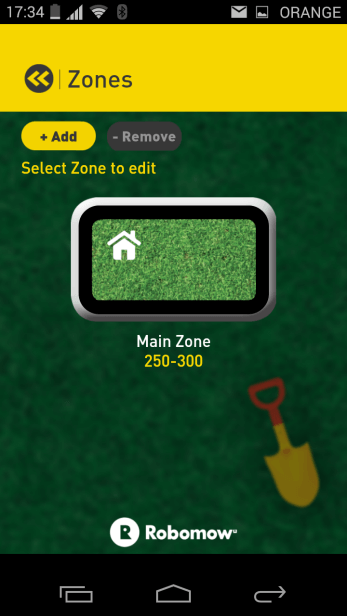
Zones Menu
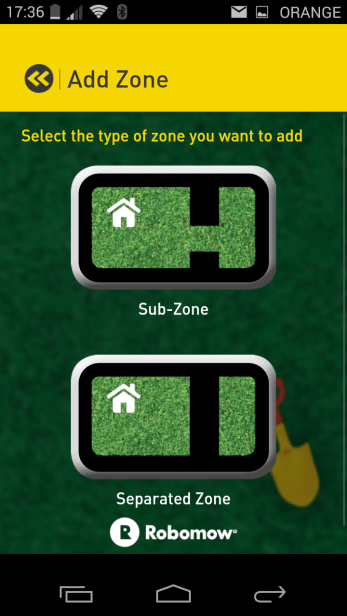
Add Zone Option
Sub-Zones
To set a sub-zone, click the Sub-Zone field. If the mower is in the base station, it will give a signal that it’s departing from the base. Shortly afterwards, it departs from the base and will start driving along the wire without activating the mowing motor(s).While Robomow is driving to the sub-zone entrance, the app window will look like this:
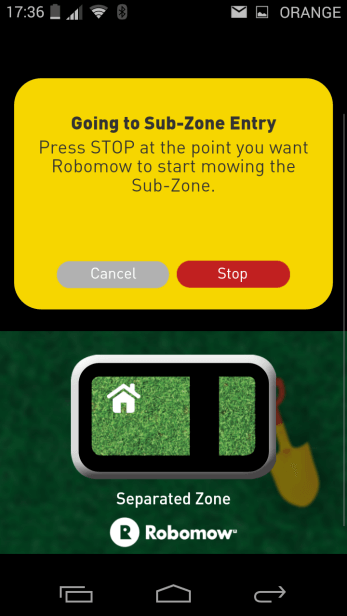
You’ll have to follow the mower while it’s driving along the edge. When the mower is well inside (at least 10-12ft) a sub-zone, press the red stop button on the app. This is the point where the mower will leave the edge and start mowing the sub-zone in the following mowing operations.
After pressing the STOP button in the app window, Robomow will stop and a new window will appear:
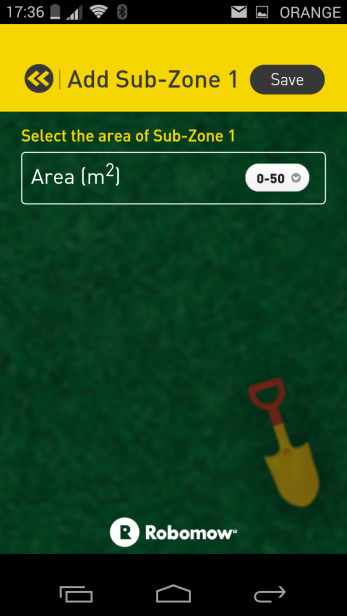
Here you must specify the size of the sub-zone. Use the controls to select the size. Click the Save button when finished. The sub-zone programming is now complete.
Separated Zones
To enter a separated zone, you will need to click the Separated Zone button (see the figure below), and then click the area size setting to set the area of the separated zone. Click the Save button to save the settings.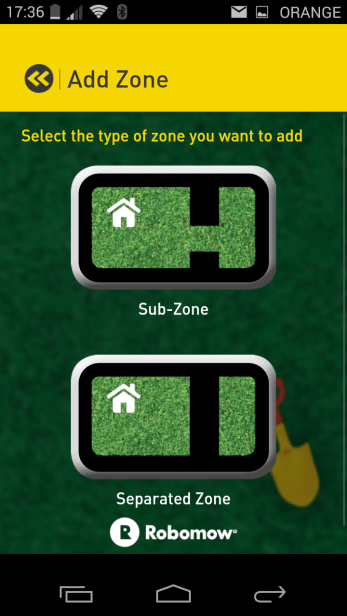
In rare cases, you may notice that the mower unnecessarily circles around a Perimeter Island, while searching for the Base Station. The Islands option helps overcome this situation. To avoid such cases, turn the Islands feature on per zone.
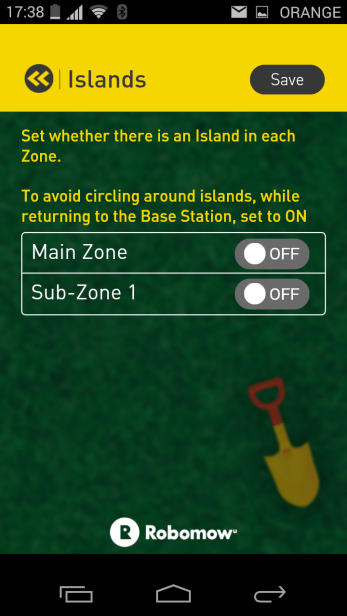
Important!
When the Islands feature is set to On, the mower will execute a special method of searching for the Base Station. As a result, it may take the mower longer time to arrive to the Base Station.
With this menu item, you can define how Robomow follows the perimeter wire on its way to the base station. You can select and set this option for each zone separately.
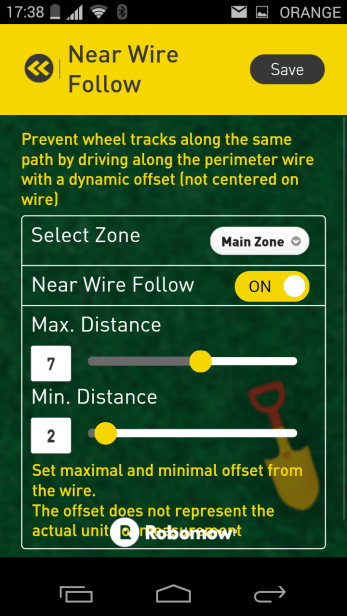
Turn this option on and off by adjusting the controller to “ON” or “OFF”. Set a maximum distance with the Max. Distance control. This indicates how far Robomow may go from the wire while riding back to the base station.
You can also set a minimum distance with the Min. Distance control. This indicates how close Robomow may come to the wire while riding back to the base station.
Please note that the numbers do not represent the actual units of measurement. Press save button when finished.
With the External Base menu item, you can set up an off-the-lawn installation of a base station.
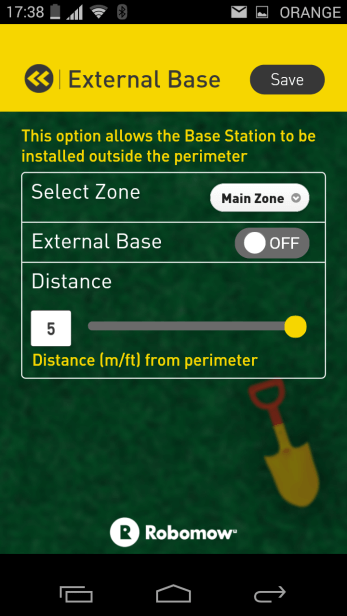
Important!
The external charging station must be installed correctly. Otherwise there is no value in this setting. Therefore, please refer to the Operating Manual for the proper installation instructions.
You can choose which zone the external charging station is in – whether in the Main Zone, or if relevant, in a Separated Zone. The External Base option can be enabled per zone by setting the controller to “ON” or “OFF”.
You must specify the distance of the base station from the edge using the Distance slider. This will specify how far Robomow will drive back when departing from the base.
